
Welcome!
Message From The Founder
I’m Dave, the founder & CEO of Garnish Music Production. Along with Nathan, my Managing Director and VP in the US, we would like to welcome you and introduce ourselves. We’re excited you’ve chosen our school to do what you love, and we can’t wait to hear what you create!
The info below is intended to help you hit the ground running. Hold on to this letter: it’s got a lot of important details in it about what to expect, where to go, and who to reach out to if you run into any trouble.
Where Do I Go?
For your convenience, here’s a link to our contact and map page.
There is free unrestricted street parking on Curson, Stanley and most streets perpendicular to Melrose Avenue a block away north and south.
Covid 19
PROOF OF COVID_19 VACCINATION IS NOW REQUIRED FOR ALL IN PERSON CLASSES
Preferred format would be your NYC Excelsior Pass App.
Payments
If you have not already paid your tuition in full, you must have made your first payment plan installment before the start of class. If you are on a payment plan, your payments are due BEFORE the start date of the class each month.
In other words, if your course began on the 15th, you must have your payments in by the 14th of each month. The instructors are not permitted to admit you to class if your account is flagged. This happens automatically. Instructors are not permitted to take payments. These must be handled through admissions.
Slack
Please keep your eye out for a Slack invitation.
If you’ve been in contact with us over the phone, that person may not be in your city. Slack is how you will reach the instructor and access additional info for class.
We use Slack as a supplement to your class. It’s handy for sharing during and after class. And if you ever have trouble, you will be especially glad you have it installed on your phone and computer as it will make it super-easy for us to help you. We all tend to monitor the conversations so even if your instructor is away and you have a question, you are likely to get an answer from one of us or one one your classmates. And it won’t disturb you after hours so you don’t have to worry about waking us up!
Please sign up using your actual name so we can find you if we need you! This means you, ” 5exyCat-2020. ”
Once your enrollment is complete, we will direct you to use our Slack workspace. You may have received an invitation already.
We’ll show you how it works when you get here. It’s a great way for us to communicate, share info, and message each other without it being disruptive. Think of it like text messaging on steroids.
Lunch
Please take a break and leave the building for an hour on your lunch break. The school is legally obliged to give the instructors a break at lunch, so we ask learners not to ask extra questions during this time. There’re plenty of lunch spots on Melrose both ways as you leave. We are right in the middle!
Please do not eat in the classrooms. There is an area in reception which is set up for you. Nobody wants crumbs on the equipment!
If You Like Your Instructor...
Make it easy for them by tidying up at the end of your session. Place keyboards, mice, MIDI controllers, cables, headphones etc. nice and neatly with your chair tucked in neatly under the desk, and please take your trash with you when you leave, otherwise they’ll stay late and tidy up after you, because they won’t leave it in a mess for the next class.
Come Prepared
Day One is your orientation. This is when you will meet your first instructors, get your equipment configured, and confirm/complete all your payment and enrollment details. To make this go smoothly, please have a look at the info below.
Computers
Storage
We strongly recommend that you bring an external storage device. Computers have smaller and smaller hard drives these days and there is upwards of 500GB of content in your course — not including any of the actual projects you will be creating. Even if you rent one of our workstations, you may not have the same machine to work on day to day. Take our advice: get a small, light, fast, solid-state-drive (SSD). You won’t regret it. 500GB drives can be found for well under $100 online or locally.
Operating System
This one can be tricky. We like it when you show up with a current version of MacOS or Windows — but not too current a version. What does this mean? If you have never checked to see if you are up to date, now might be a good time to do so. But don’t jump directly to the newest operating system. Good engineers typically wait for the verdict to come in on recent updates. We like to let the masses test them for stability before we adopt all the latest and greatest features. It can be hard to go back to an earlier version once you upgrade, so if in doubt, wait & ask. We will most likely tell you to move to the system that is one sub-release behind the most current. For example, at the time of this writing, all our machines are on “Mohave” (MacOS 10.14.x), while the most current MacOS happens to be “Catalina” (MacOS 10.15.x). We have heard of all sorts of stuff that isn’t working with Catalina yet, so we watch and wait, while everything works swimmingly with Mohave.
Again: when in doubt, wait & ask. We’ll be happy to discuss this with you.
Downloads
Downloading our content takes time. And an entire class downloading it at the same time… you get the idea. If you need some help, don’t sweat it. That’s what we are here for and we’ll go over it together. If you are able to, we recommend that you do your best to download and install the following:
For Ableton Live — Come Prepared!
For those NOT renting iMacs, please try and have your laptops with the latest version of Ableton 10 installed before class. To get 40% off Ableton software, first step is to purchase the educational version of Live, which you can do here on Ableton’s website.
Once you have your license, during the registration process you will be asked to provide proof of enrollment. That’s when you would use this PDF and picture ID. Within a couple of hours your license will be validated.
Those who ARE renting an iMac, let us know now so we have enough ready in the classroom on your first day.
Ableton and all the additional “Packs”.
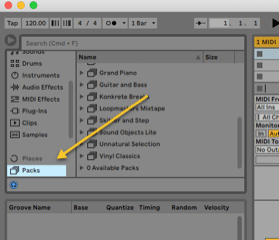
If you want to direct these to an external drive, this can be done here:
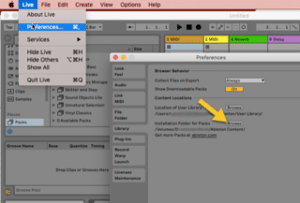
For Logic Pro X — Come Prepared!
Download all the available sounds and (if needed) relocate them to an external drive.
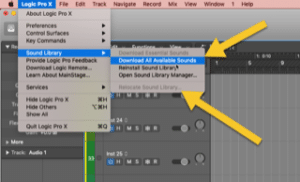
For Native Instruments — Come Prepared!
Make no mistake. Komplete contains a massive amount of content. Give yourself some time and space to download it. You’ll (always) need more space than you think. Installing the Native Instruments content requires disk-space for the download (temporarily) as well as the content. If you want to get a jump on it, it is all done through the “Native Access” application found in your Native Instruments account. Once logged in, you can proceed to download and install all of it. We may move some of the content around later, but if (when) you find yourself running low on space, this is how you direct the content to the location of your choosing.
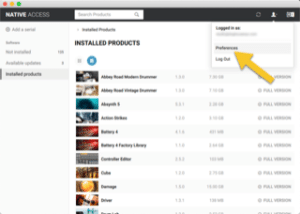
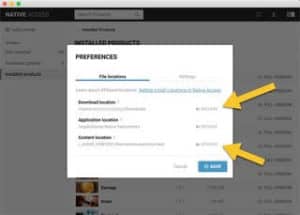
DJs — Come Prepared!
Please be sure to bring the following. In a pinch, we’ll have some of these supplies on hand, but you will want to have:
(Recordbox is Pioneers’s free software. We will be using it extensively to prepare our songs.)
USB 3.0 flash drive
64GB or more
(SanDisk usually works best, as the decks can be a bit finicky with USB’s sometimes)
Laptop
You may rent one of our workstations for $100 (for the duration of the course), but we will need to set it up ahead of time. You will still need some kind of storage (see above).
Playlist of a least 50 songs
(High quality MP3’s, WAV or FLAC files only)
Would recommend downloading from Beatport.com , Junodownlo
If you’re not sure about this, we’ll also go over this in class.
Over ear headphones
Audio-Technica ATH-M50X and Sennheiser HD25 are 2 of the best on the market right now. For something a little cheaper try Sennheiser HD 280.
If You Are Renting A Workstation
If you have hired one of our Macs, everything you need will be already installed. Please ask your instructor to show you how to make use of the “Instructor” folder for temporarily storing your content. They’ll have you create a folder with your name, but bear in mind that there is no way we can guarantee your files will be there from day to day. These machines get moved from room to room and cleaned regularly. If you don’t want to invest in a hard drive (you should invest in a hard drive!), you will minimally want an inexpensive USB thumb drive to safeguard your masterpiece.
Please do not litter the desktop with extra files and folders or change any global settings. If you need any accommodation, your instructor will be happy to adjust the machine. And if changes are made, please make sure the machines are “unchanged” at the end of the day. We like everything as default: our dock hidden at the bottom of the screen, key commands, screen colors, and brightness as you found them.
Reaching Out
Slack is going to be the preferred way of communicating with us. Please install it on your computer and phone. You’ll be glad you did.
You can always reach your contacts via email. Usually it’s
<first-name>@garnishmusicprodu.
For example, Nathan is nathan@
- Admissions related: ny@
garnishmusicproduction.com - Dave can be reached through the website, here
- Again, the phone number is (347) 746–4604 but it doesn’t get monitored as actively as Slack.
REMINDER: once your enrollment is complete, we will direct you to use our Slack workspace. You may have received an invitation already.
We’ll show you how it works when you get here. It’s a great way for us to communicate, share info, and message each other without it being disruptive. Think of it like text messaging on steroids.
Plugging In
What it’s not super-useful for is browsing, shopping, Facebooking, and watching videos during class. So to state the obvious, please… if you need to take a call, please excuse yourself and do it out of the classroom. Your instructor (and probably your classmates) will take offense to you talking on the phone or otherwise ignoring the class. As the adage goes, you only get as good as you give. It is painfully difficult for your instructor to motivate a classroom full of people who can’t give eye contact.
ONLINE CLASSES: Our online classes are as good as you make them. Please treat them like you would an in-person class. We understand things are a little different and you may need some extra privacy. We promise to respect that. In turn, we ask that, whenever possible, you engage your camera. It lets us do our jobs better. We like to interact. If the internet gets slow, or your little brother is walking around without pants… yeah, we get it. Let’s just try and be as together as we can be!
What's In Store (Academy)
1:1 Mentoring
Each of you is entitled to one mentoring session in the studio. It’s included in your program. You can use it for catchup sessions, revisiting course topics, but ideally, you will use it all for help with your project towards the end of your program.
They will reach out to you about half-way through your program, but feel free to reach out to them if you need help sooner. Also, your mentors are not cast in stone. You can switch once you get acquainted with the team and you know more specifically what you want to spend your mentoring time on. For example, if you wish to focus on Bass Music, you may want to switch to Heinrich; if you want to focus on top-line songwriting, you may want to switch to Mike G. No one is precious or will be offended if you wish to switch it up. You’re the priority while you are with us!
Grades
For the time being, everything you need for our exclusive “Grades” program is here. Your instructor will explain everything when you get there, so just keep this in a safe place on your laptop for now.
Unlimited short course membership
Once you are done and want to book yourself a free short course at any of our participating locations. You will be responsible for a registration fee for each class, but just let us know and we’ll work to help you set up your VIP course! We’ll need a picture of you for our records. It should go without saying, but only you can use the pass. This is also why we like to have a picture of your happiest face to share with whatever campus you attend. And about that…
Photography
We are obliged to inform you that the facilities are monitored by camera. It’s not creepy, we promise. It’s for security as well as making sure everything is always just so. This is also a way of informing you that by being on premises, you give consent to have your picture taken. It’s a legal thing.
PLEASE SEE THE NOTE ABOVE ABOUT ONLINE CLASS RECORDINGS. WE CANNOT MAKE THESE AVAILABLE TO STUDENTS.
But that aside, actually we love taking pictures! Not the creepy kind, but the kind of pictures that show you, engaged, having fun, and learning. We like to share these on social media. That said, while you technically consent to having your picture taken, we aren’t MONSTERS! Look: if you really don’t want us to share a photo, the last thing we ever want to do is make you uncomfortable. Just let us know. But the photo we take of you during orientation is important, for when you take advantage of our V.I.P. unlimited short course membership.
Pictures are also an exception to the ‘stay-off-your-phones’ request. We’d be delighted if you shared your photos with us. We’d be proud to follow you on Twitagram and hope to share many wonderful moments there — just let’s agree to keep it classy, folks!
Booking The Lab
Booking the LAB
You will be able to book the studio 1/3 of the way through your course, following a studio orientation. The studio is currently undergoing a deep renovation and we expect it to be wonderful by the time you are ready to appreciate it. By then you will also know how to use it, and also know how not to blow up speakers and things!
Currently, we have a weekly, standing session time blocked out for our VIPs (that’s you!). It’s administered by our team on a first-come, first-served basis. But we work hard to make sure everyone who needs it gets the opportunity to use it. On occasion we will open up other slots, but keep in mind that we run classes AND use the facility professionally, so you may not always get your first choice.
The rest of the facility
From the first day, you’re invited to use the rest of the facility. Our reception area is an ideal social space for networking or even working on a mix. We can often accommodate you with an empty classroom. Just check with us and we’ll be happy to set you up. Nothing makes us happier than seeing a studio in use!
And Finally...
You get out what you put in. We do not have magic wands and it is down to you to put in the work if you want to make the most of this opportunity. All the success stories you see on our social media showed up for every class on time, worked hard in class, worked hard outside of class, and came back with a bunch of questions the following day. If you do not do this, your chance of making noteworthy music is slim at best.
Sorry that was a bit of an essay, but it’s pretty much all the boring stuff and now it’s out of the way!
By replying to this message, you will get Jordan. He’s your main point of contact for day-to-day stuff. Shareef is your point-person for grades, Heinrich is for… Heinrich-y stuff! Nathan develops our curriculum and does wonders keeping the ship on course (he’s also no stranger to a studio). Truth be told, we all have stories to tell. Of course, if you need to contact me (Dave Garnish), I’m available for you anytime — but as I’m on a little island off the coast of England, so I may take tad longer to respond.
Above all, thanks for taking our Academy. We can’t wait to hear what you come up with!
Sincerely, Dave and Nathan
