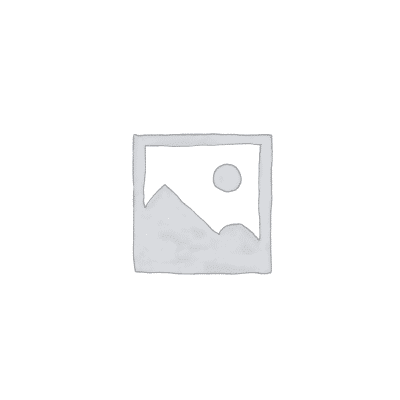Description
Course Currciulum
Getting Started
- Understanding your goals
- Getting set up: audio and the preferences window
- Session view vs. arrangement view: applications of each
- Live concepts: clips / scenes / browser / library
- Ableton’s unique warp engine
- Launching clips
- Intro to FX
- Intro to instruments
Creating with Audio & MIDI
- Warping in practice
- Quantising audio
- Clip view and clip properties
- Making beats with drum racks and simpler sampling
- Live’s effects
- Basic routing and resampling
- Creating dynamic changes in your arrangements
Sound Engineering & Recording
- Group tracks and advanced uses of routing
- Introduction to sound waves, frequency, and amplitude
- The recording patch in detail, introduction to gain structure
- EQ and compression for recording
- Foldback, headphone mixes, and latency
- Digital, analogue, sampling rate and bit-rate
- Overview of microphones and stereo techniques
- Recording specific aspects of Ableton
- Brand new Live audio-to-midi features
MIDI & Virtual Instruments
- Sampling using Simpler
- Drum rack
- Using and controlling third-party virtual instruments
- Grooves + groove extraction
- Setting up a MIDI keyboard or drum pad controllers
- Getting creative with MIDI effects
DJ-ing & Live Performance
- Preparing (warping) whole tracks and harmonic mixing
- DJ effects
- Using MIDI controllers effectively
- Push 2
- Grouping tracks and basic routing
- Structuring your sets and using loops
- Recording your performance
- Editing the arrangement view
- Bouncing yours tracks
Advanced Techniques
- Advanced warping
- Multi-track warping
- Clip envelopes
- Using multiple automations
- Intro to racks & chains
- Mixing tips and techniques
Additional Information
- This course supports Ableton for PC.
- Use your own laptop, or use our iMacs free of charge.
- Headphones, controllers and Ableton Push are available to use.
Schedule
Starting September 1st
- Monday 7:30 – 10:00pm
- Tuesday 7:30 – 10:00pm
- Wednesday 7:30 – 10:00pm
- Thursday 7:30 – 10:00pm
- Friday 7:30 – 10:00pm